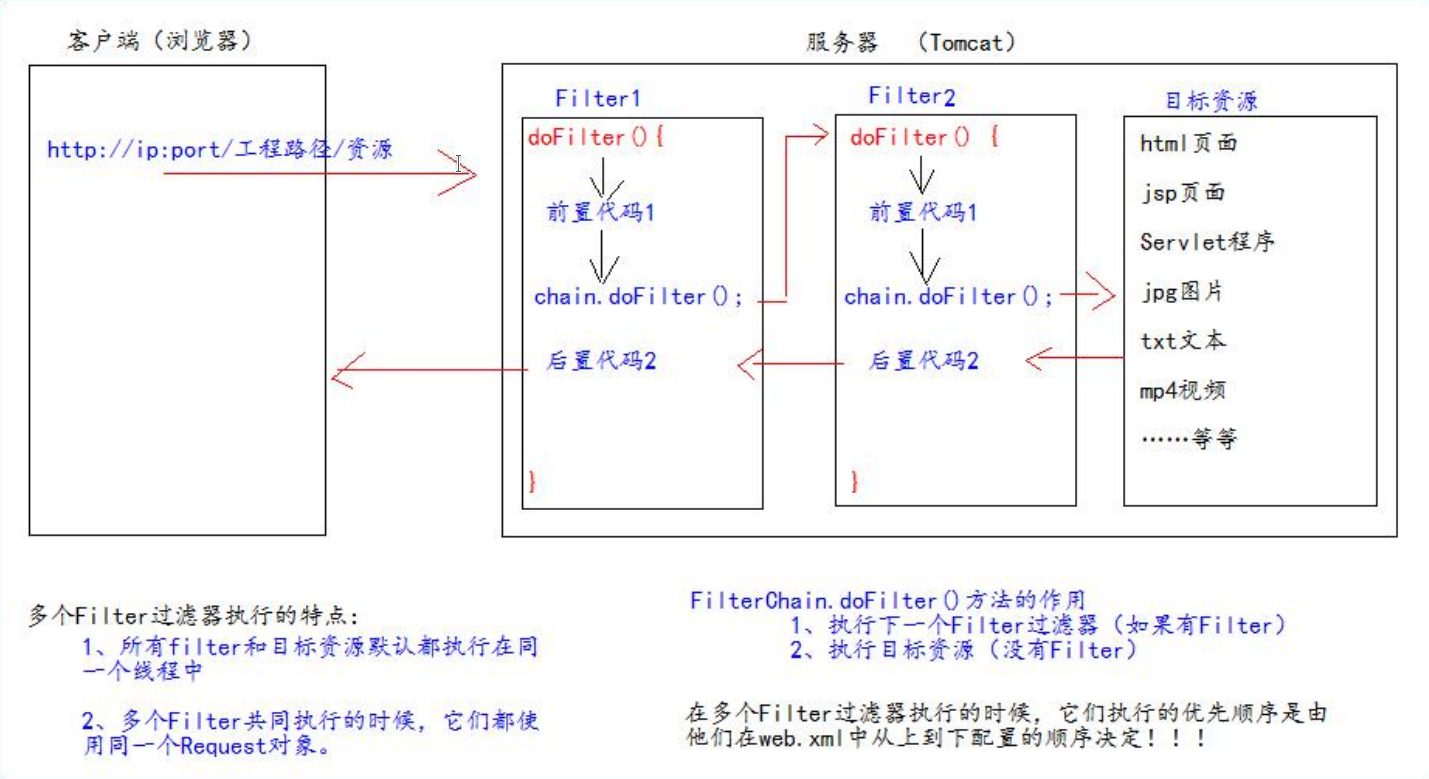建议改名游记.jpg
课程来源。
Filter
filter是个接口。
可以做权限检查、日记操作、事务管理……比如某个文件夹下的东西只有登录了才可以访问之类的。
1
2
3
4
5
6
7
8
9
10
11
12
| public class AdminFilter implements Filter {
@Override
public void doFilter(ServletRequest servletRequest, ServletResponse servletResponse, FilterChain filterChain) throws IOException, ServletException {
HttpSession session = ((HttpServletRequest) servletRequest).getSession();
Object user = session.getAttribute("user");
if (user==null) {
servletRequest.getRequestDispatcher("/login.jsp").forward(servletRequest, servletResponse);
} else {
filterChain.doFilter(servletRequest, servletResponse);
}
}
}
|
然后web.xml里头照猫画虎:
1
2
3
4
5
6
7
8
| <filter>
<filter-name>AdminFilter</filter-name>
<filter-class>com.atguigu.fliter.AdminFilter</filter-class>
</filter>
<filter-mapping>
<filter-name>AdminFilter</filter-name>
<url-pattern>/admin/*</url-pattern>
</filter-mapping>
|
除了目录匹配,精准匹配,还有后缀名匹配。用法显然。
生命周期也是启动的时候init,每次doFilter,结束的时候destory。
就好像Servlet有ServletConfig,Filter也有FilterConfig。可以类比第二篇札记内容。
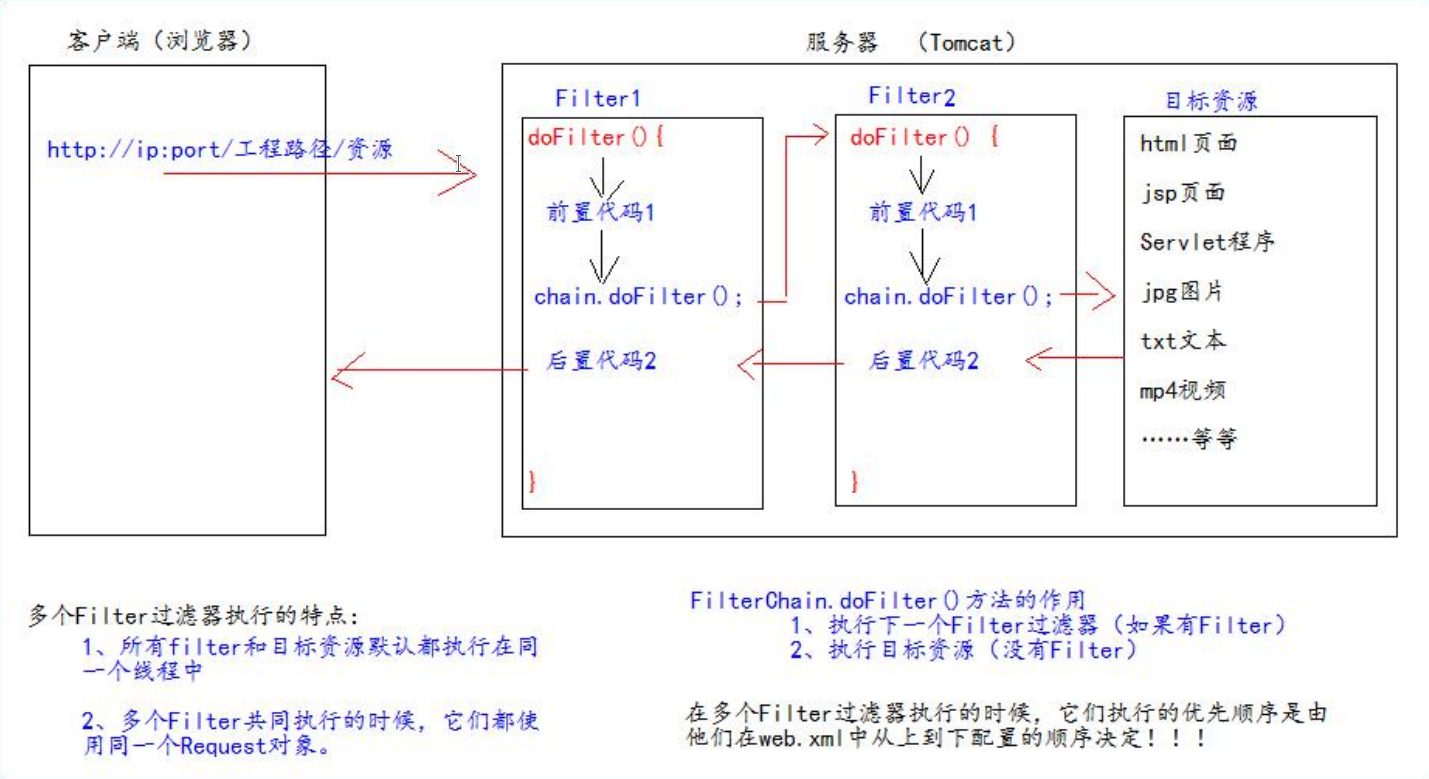
重点是右下角蓝字。
过滤器并不关心请求的资源是否存在。
JSON
json对象和字符串互转:
1
2
3
4
5
6
7
8
9
10
11
| <script type="text/javascript">
var jsonObj = {
"key1": 12,
"key2": "abc"
};
var jsonStr = JSON.stringify(jsonObj);
alert(jsonStr);
var jsonObj2 = JSON.parse(jsonStr);
alert(jsonObj2.key1);
alert(jsonObj2.key2);
</script>
|
值可以是对象,数组,map……之类的。
和JavaBean互转:
1
2
3
4
5
6
7
8
9
10
| public class JsonTest {
public static void main(String[] args) {
Person person = new Person(1, "poorpool");
Gson gson = new Gson();
String jsonStr = gson.toJson(person);
System.out.println(jsonStr);
Person person1 = gson.fromJson(jsonStr, Person.class);
System.out.println(person1);
}
}
|
要用到Gson.jar。
也可以实现list和json互转,map和json互转。不写了。
AJAX
用例:
1
2
3
4
5
6
7
8
9
10
11
12
13
14
15
16
17
18
19
20
21
22
23
24
25
26
27
28
29
30
31
32
33
34
| <!DOCTYPE html PUBLIC "-//W3C//DTD HTML 4.01 Transitional//EN" "http://www.w3.org/TR/html4/loose.dtd">
<html>
<head>
<meta http-equiv="pragma" content="no-cache" />
<meta http-equiv="cache-control" content="no-cache" />
<meta http-equiv="Expires" content="0" />
<meta http-equiv="Content-Type" content="text/html; charset=UTF-8">
<title>Insert title here</title>
<script type="text/javascript">
function ajaxRequest() {
var xmlHttpRequest = new XMLHttpRequest();
xmlHttpRequest.open("GET", "http://localhost:8080/13_cookie/ajaxServlet?action=javascriptAjax", true);
xmlHttpRequest.onreadystatechange = function () {
if (xmlHttpRequest.readyState == 4 && xmlHttpRequest.status == 200) {
var jsonObj = JSON.parse(xmlHttpRequest.responseText);
document.getElementById("div01").innerHTML = xmlHttpRequest.responseText;
}
};
xmlHttpRequest.send();
}
</script>
</head>
<body>
<button onclick="ajaxRequest()">ajax request</button>
<div id="div01">
d
</div>
</body>
</html>
|
1
2
3
4
5
6
7
8
9
| public class AjaxServlet extends BaseServlet {
protected void javascriptAjax(HttpServletRequest req, HttpServletResponse resp) throws ServletException, IOException {
System.out.println("收到ajax请求");
Person person = new Person(1, "poorpool");
Gson gson = new Gson();
String jsonStr = gson.toJson(person);
resp.getWriter().write(jsonStr);
}
}
|
使用jquery:
1
2
3
4
5
6
7
8
9
10
11
12
13
14
| <script type="text/javascript">
function ajaxRequest() {
$.ajax({
url: "http://localhost:8080/13_cookie/ajaxServlet",
data: {action: "javascriptAjax"},
type: "GET",
success: function (msg) {
alert("sir yes sir");
$("#div01").html(msg.id + "," + msg.name);
},
dataType: "json"
});
}
</script>
|
非常方便。
有更进一步的封装,$.get(url, data, callback, dataType)和$.post(...),顾名思义。参数变成了url, data, callback和dataType。
更进一步是$.getJSON,显然是get一个json。参数变成了url, data和callback。
如果你想用ajax做提交表单之类的功能,可以考虑使用$("#form01").serialize()之类的东西。序列化可以将表单项变成name=value&name=value。
tomcat 只会将 post 的请求的数据封装到 map 里头,put 都不会。可以自己配了 httpmethodfilter 以后加上 _method,也可以再配一个 httpputformcontentfilter。